Go to “Pricing” tab
Then choose Rate plan and click “Set rules” button
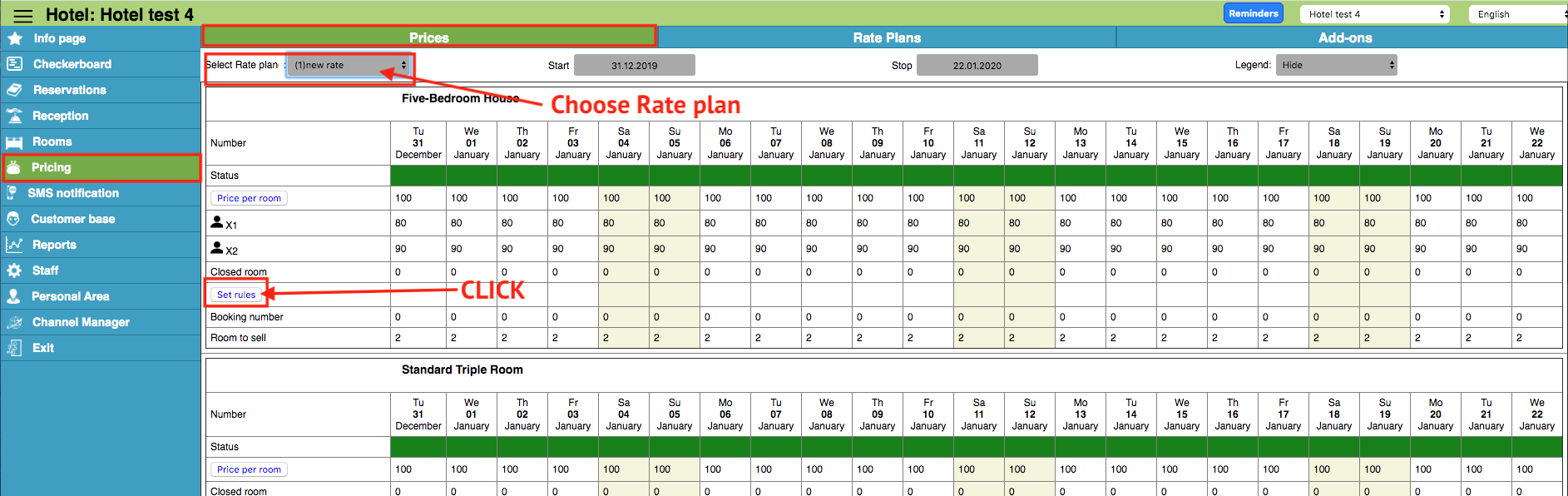
In the window that opens, select:
- Date range for changing rules (the period in which you will now change the rules)
- Categories of numbers for which you change the rules
- Days of the week if the rules change on certain days of the week
Then set the necessary rules (in this case, select Closed or Open bottom)
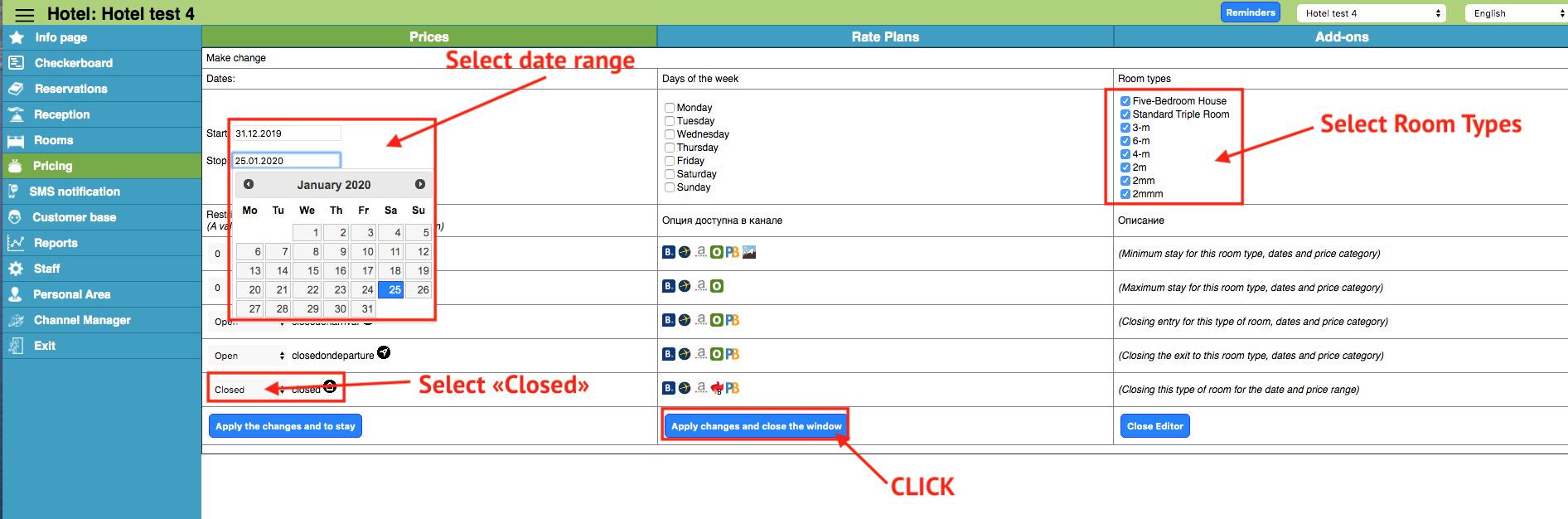
After that, click the “Apply Changes and Stay” button if you want to continue the rules for other room categories or other dates.
OR
Click the “Apply changes and close the window” button if you are doing one or the last operation
At the moment of pressing one of these buttons, the rules will change in all sales channels synchronized with this price category that support these rules
To remove the restrictions do the same leaving “0” and “open” for the rules
At the time of setting new rules, the old ones cease to be valid from this moment on the given date range