To start the search for available rooms, click on the “search free room” button In the calendar that opens, select the date range to search
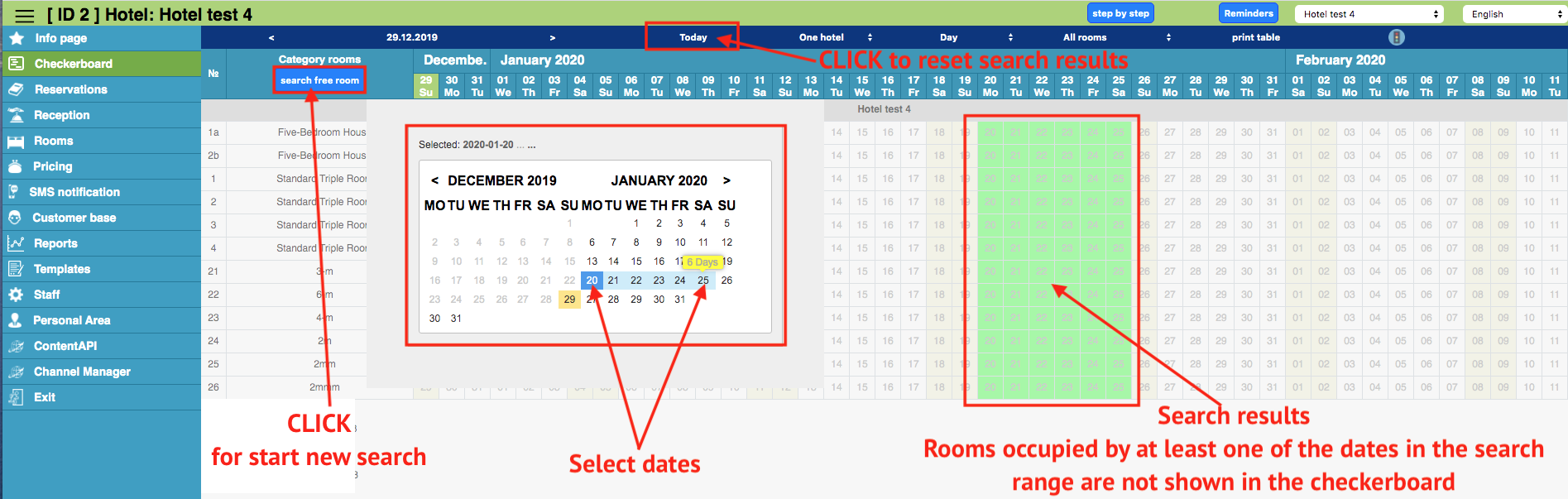
As a result, only available rooms in the selected date range will be reflected in the checkerboard.
Dates for which you searched are highlighted in green
To reset the search results, click “Today” button.