Open a reservation by clicking on it in a checkerboard
Make the nexessary reservation changes
After any changes, click the "Save" button
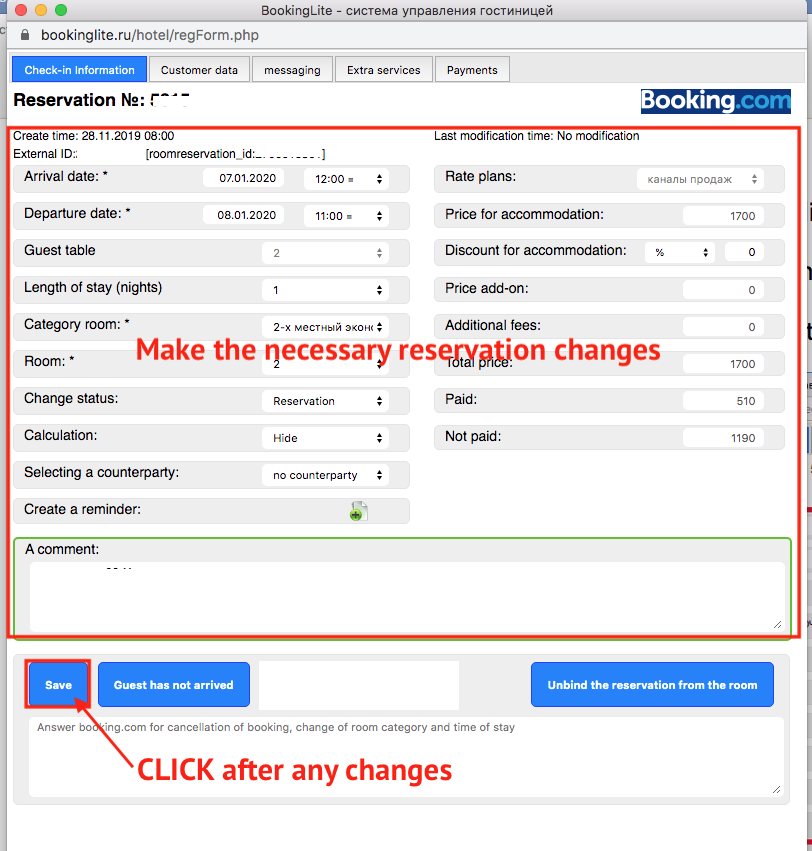
If the reservation came from an external sales channel (For example Booking.com) then such reservations are marked with a corresponding symbol in the checkerboard
Also, information about the source of the reservation and information in accordance with the rules of the reservation system is added to the reservation itself
For example, the “Guest has not arrived” button appears
Please note that use of this feature is subject to Booking.com policies