In order to configure and connect the online booking module to your website, go to the Channel Manager tab and then click on the Widget for site
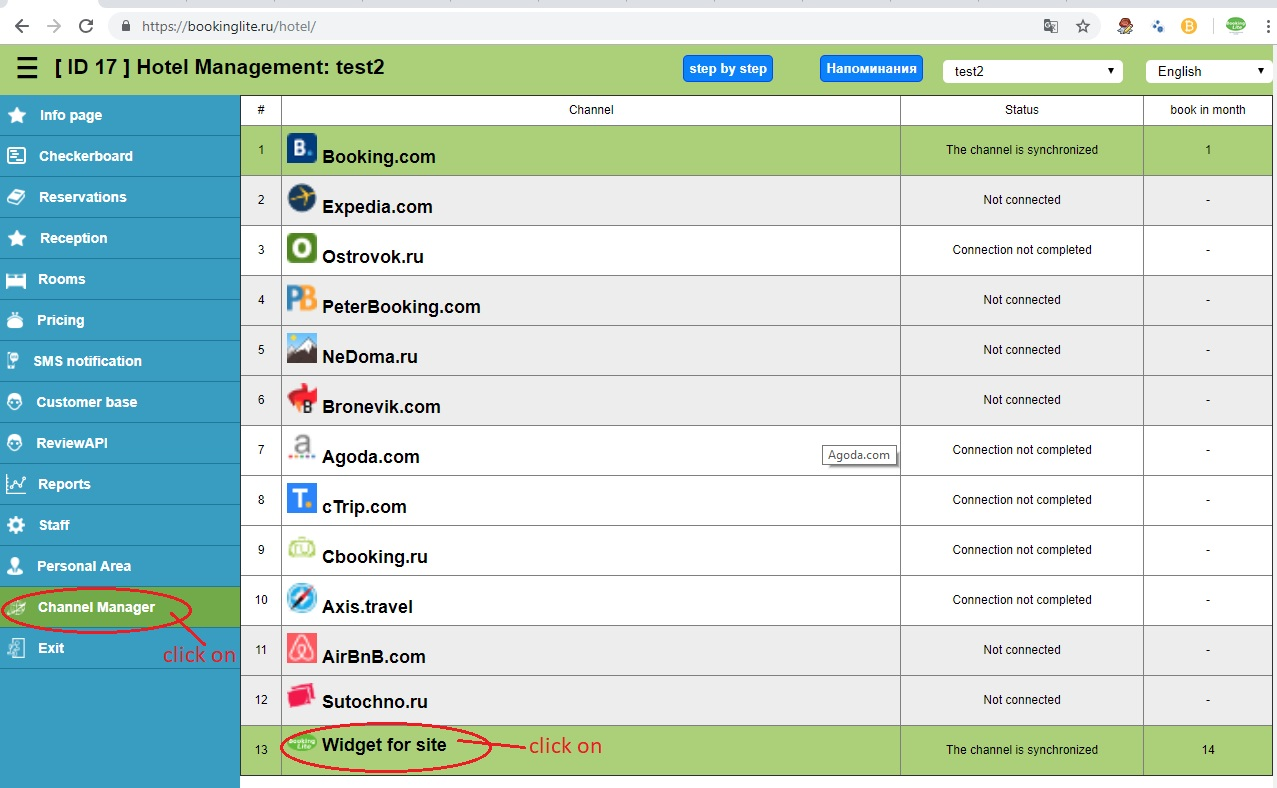
The setup and installation page will open.
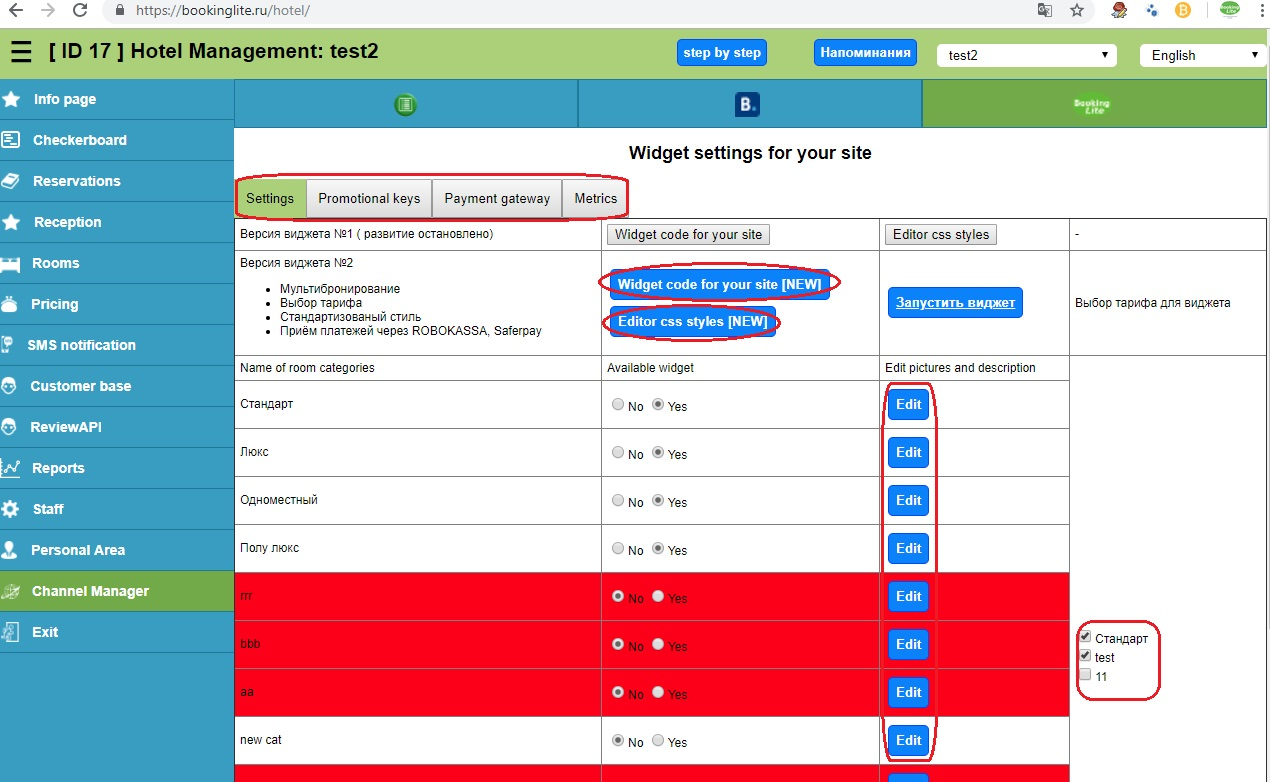
To install the widget on the site, press the button “Widget code for the site”
In the window that opens, copy the program code and paste it into the right place on the hotel’s website (we recommend not doing it yourself and using the services of the programmer who designed your site). It also explains the functions in the code.
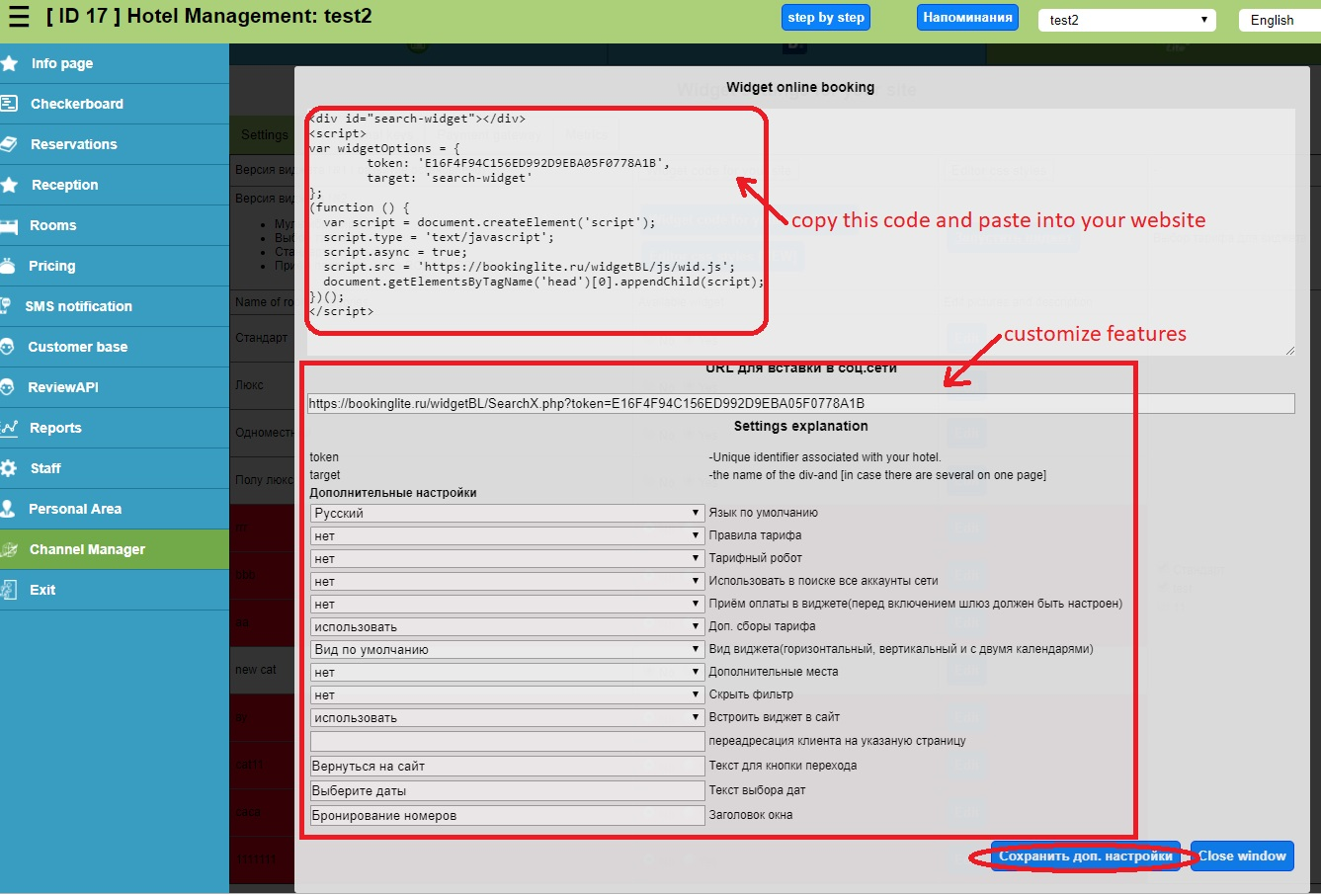
To change and adapt the appearance of the widget, click the “CSS Styles Editor” button and make the necessary changes in the editor (we recommend not to do this yourself and use the services of the programmer who designed your website).
Next, we need to configure the information about the categories of numbers displayed in the widget. To do this, click the "Edit" button for the category of numbers you want to configure.
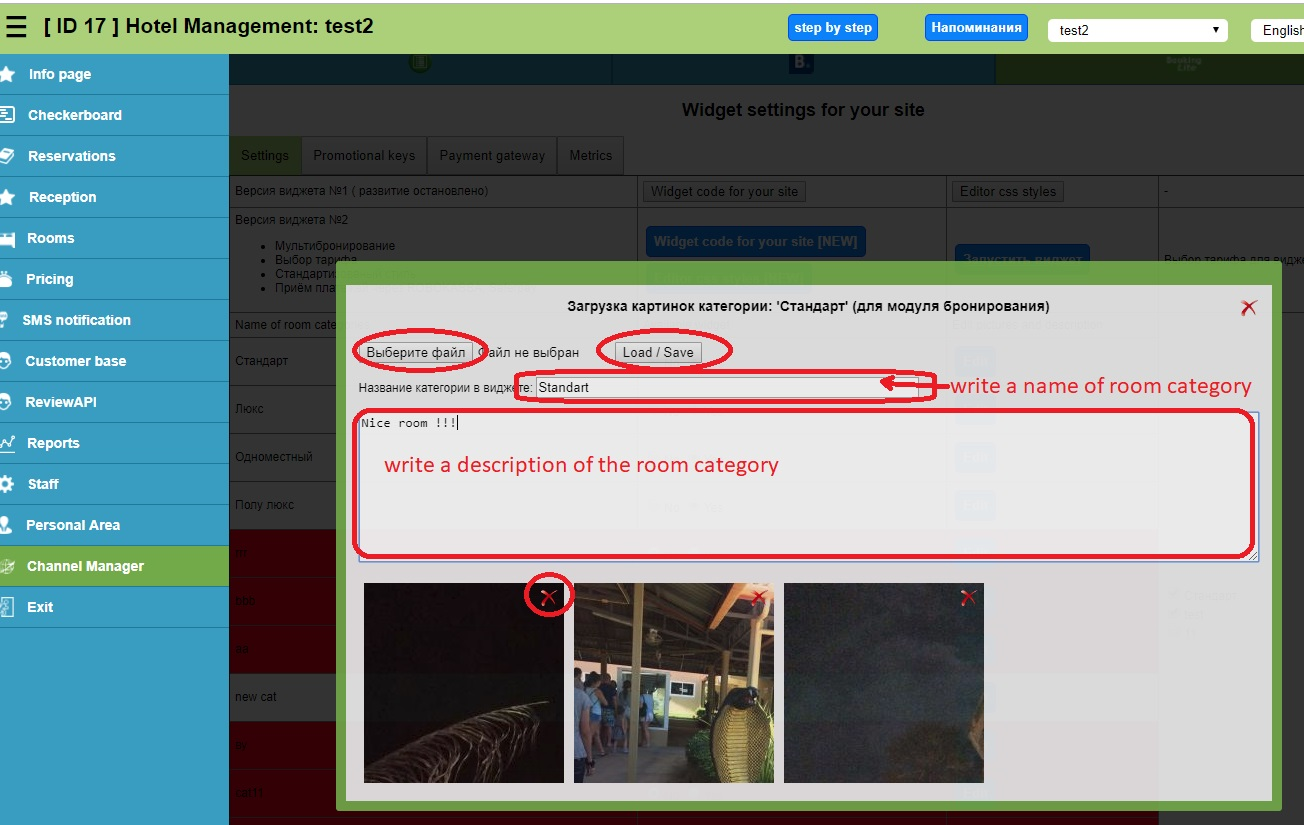
In the text field we describe the category of numbers, this description will be visible to the guest when ordering, after filling in for the changes to be applied, press the “Save” button.
To display the photos in the widget, press the "Select file" button, select the file, then press the "Save" button to load the photo.
Setting up the widget is over and now you can take orders from your clients from your site.