Firstly, connect the hotels to a network.
To do this, go to the "Personal Area" tab, then "Hotel Chain"
If the hotel is already registered on BookingLite uses the 1st method, that is, enter the login and password from the hotel, which connects to the network and click the "Send request" button
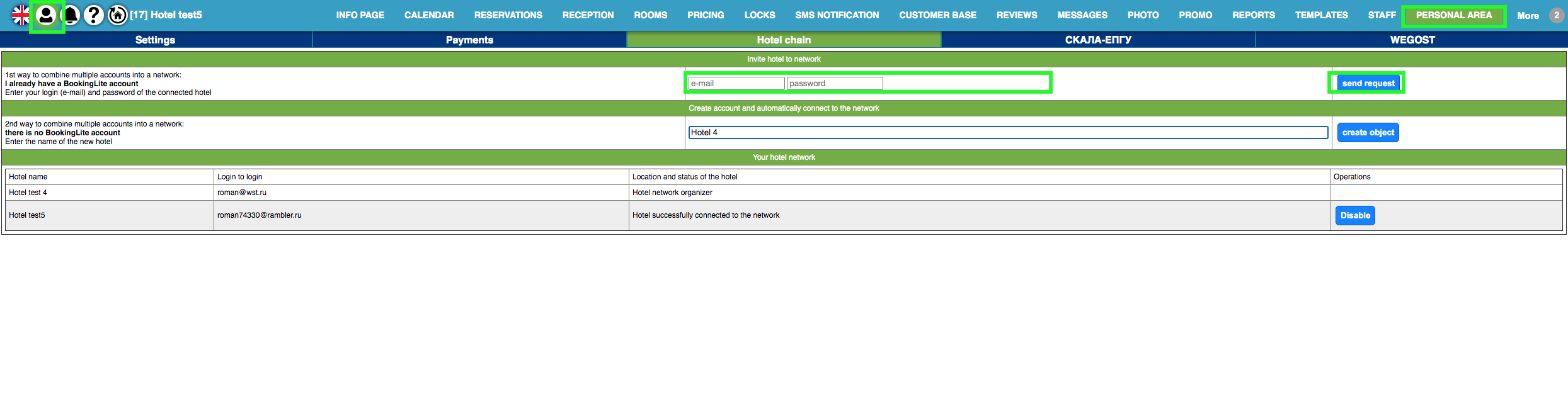
After that, we go to the second hotel and confirm the connection to the network.
If the object has not yet been registered on BookingLite, then we use the 2nd method.
Enter the name of the new object and click the "Create object" button
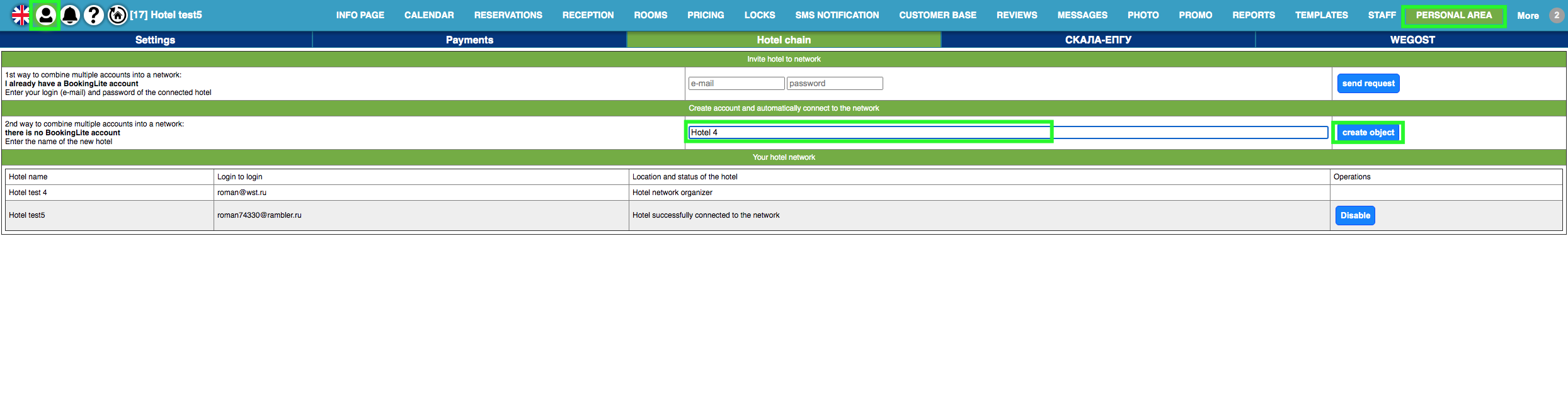
After createon you should to set up a second hotel (that is, we create a room stock, a pricing policy and everything else that you need to work)
Select the "All hotels" selector on the Calendar to see all hotels on one Calendar.
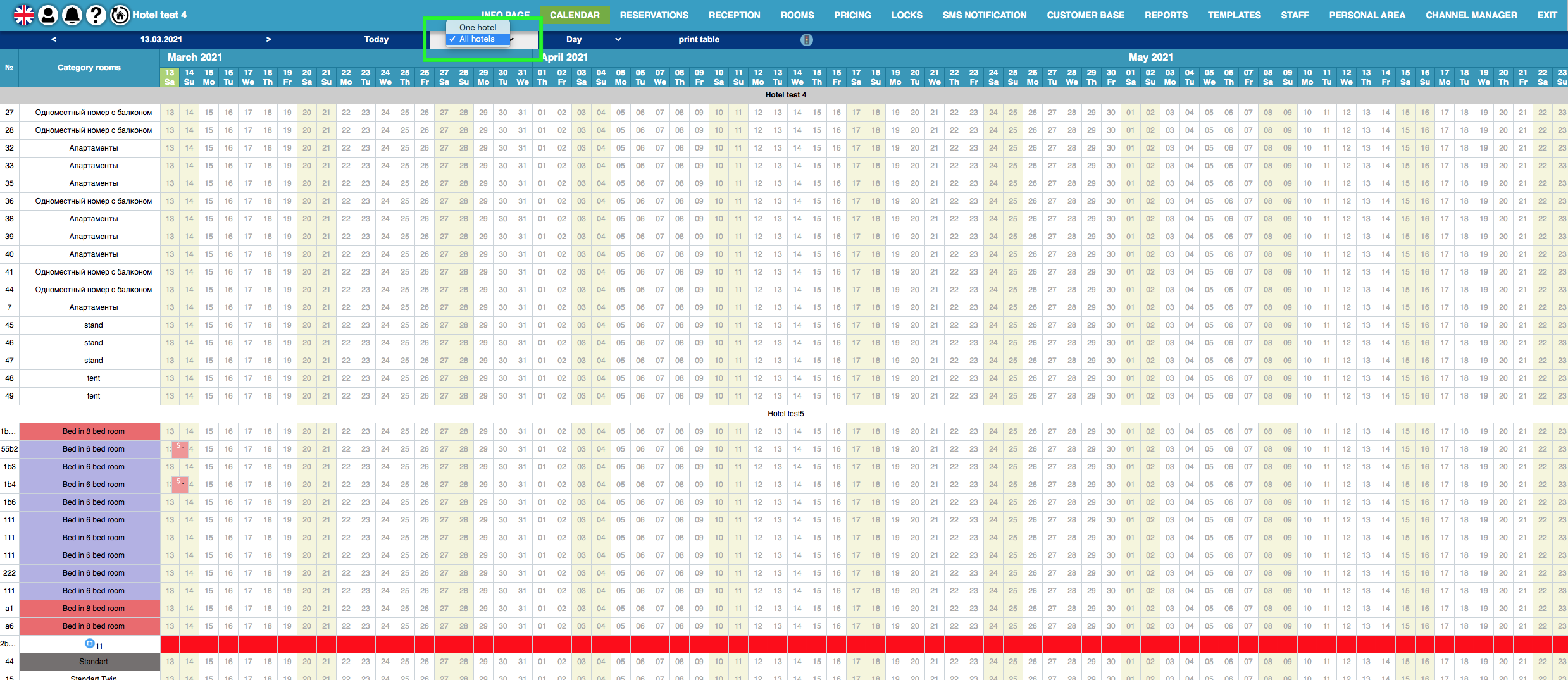
Notes: After the hotels are connected to the network, it will be possible to generate general reports for the entire chain.
You will be able to create employees who will have access to the entire network or only to one of the hotels.
To do this, go to the "Stuff" tab
Click "Configure" opposite the employee you want to give access to the entire network.
Check the box to allow access to the entire network and click "Save"
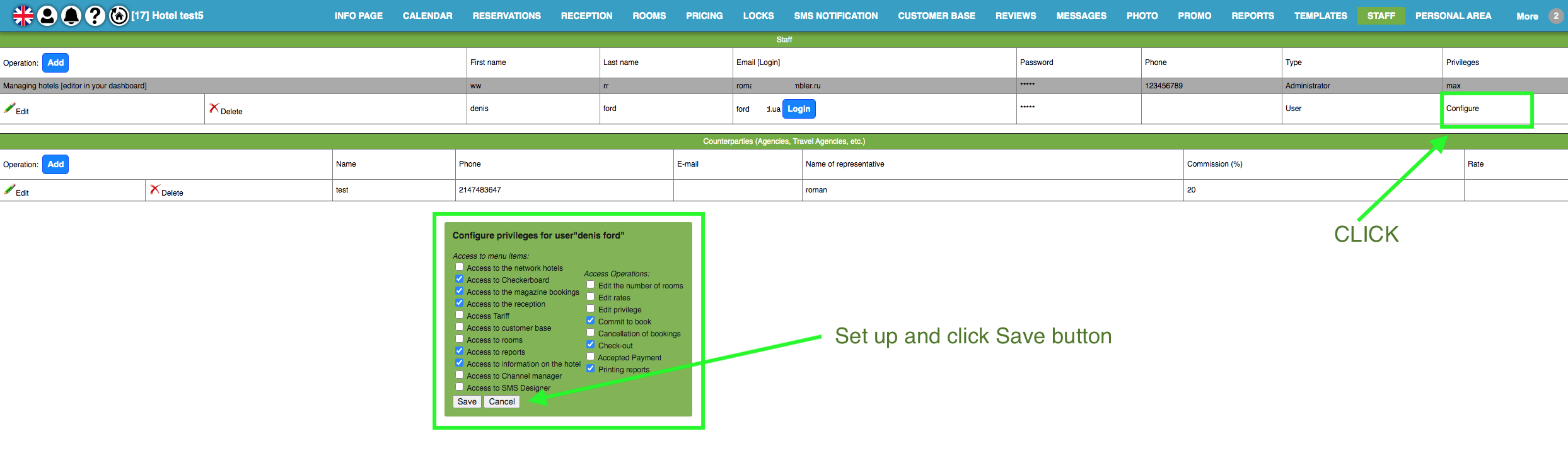
Message templates can also be valid both for the entire network and for a separate hotel, the SMS balance is common for the entire network.