To view all the logs of prepared sent and delivered E-mail and SMS messages, you can in the "SMS Logs" section
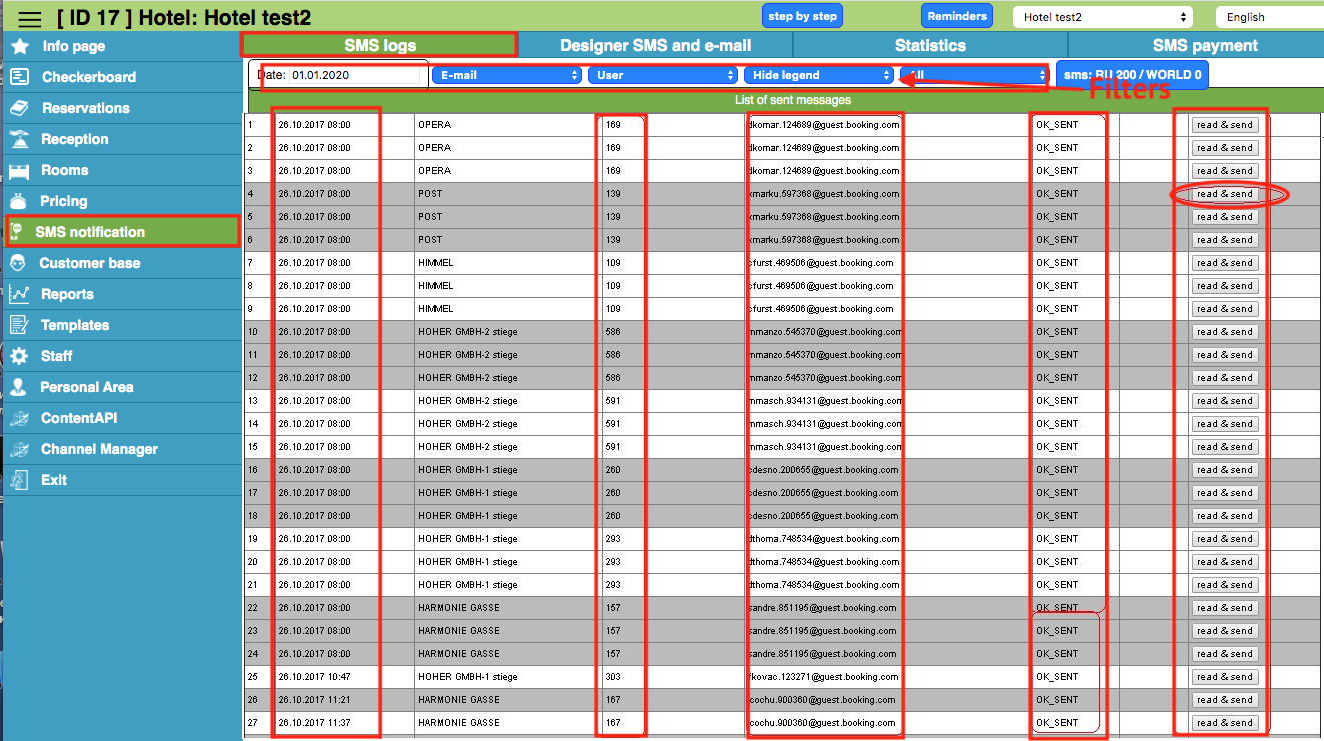
Here you can select the date for which you want to see a list of sent or prepared messages.
There are also several filters: for example, show service or user messages, show e-mail or SMS messages, etc.
If you select "show legend", a field will appear explaining the values in the table.
The table itself shows all the information for each sent or prepared message in accordance with the selected filters.
If you click the “read & send” button in the table opposite the message of interest, the following window will open
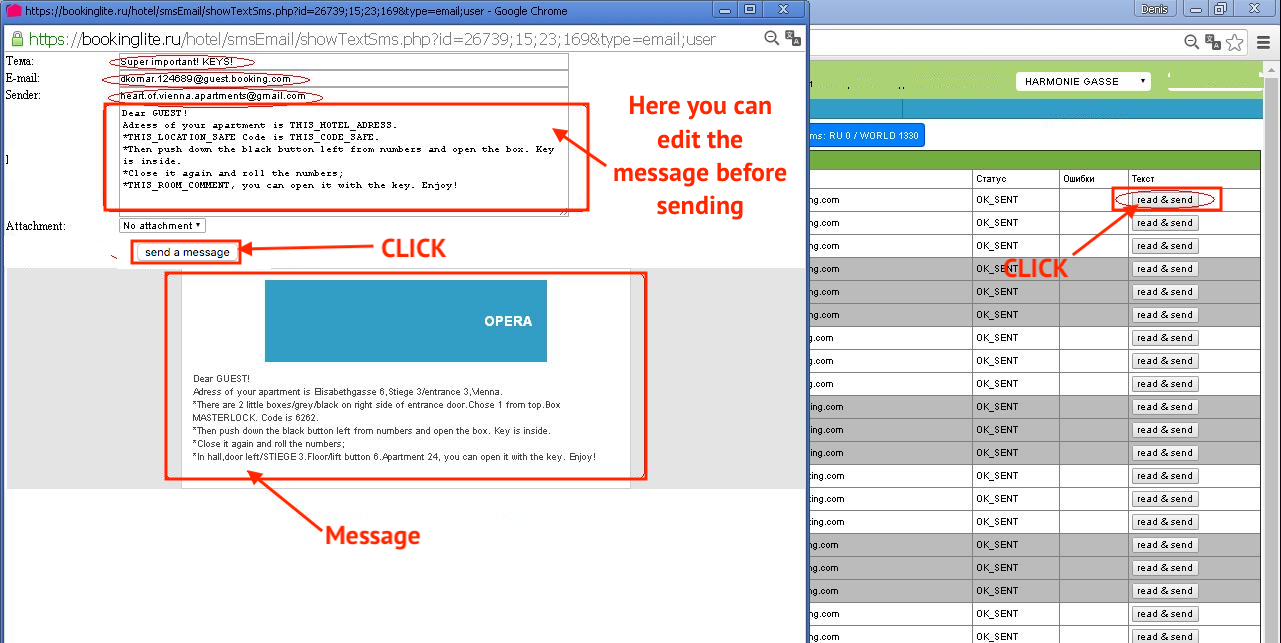
Here you can see what the guest received or will receive when sending the message.
You can also correct for this guest and send or resend the message.