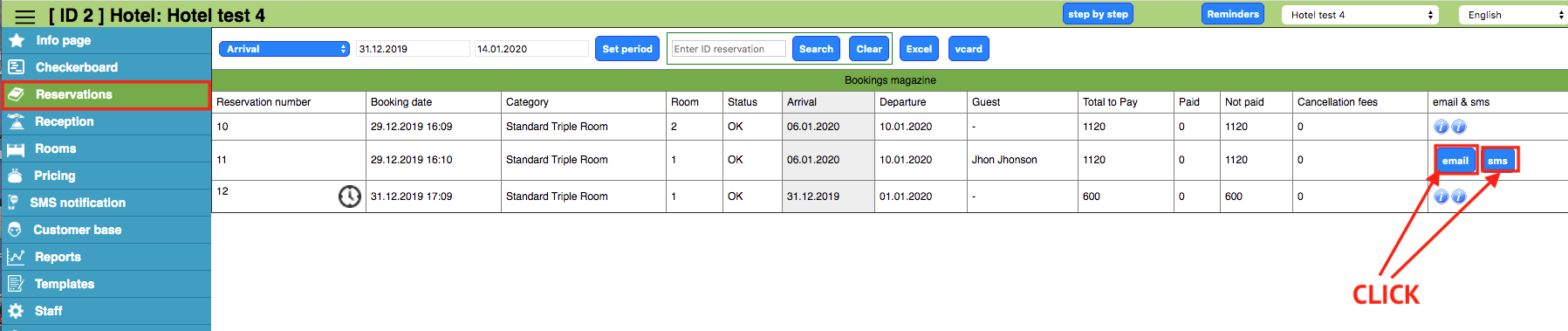Open reservation
Go to the “Customer Data” tab, then click the button:
Click "Mail" button to send an email message
OR
Click "Sms" button to send SMS message
In the window that opens:
- select a message template,
- edit the message if necessary
Then click "Send message"
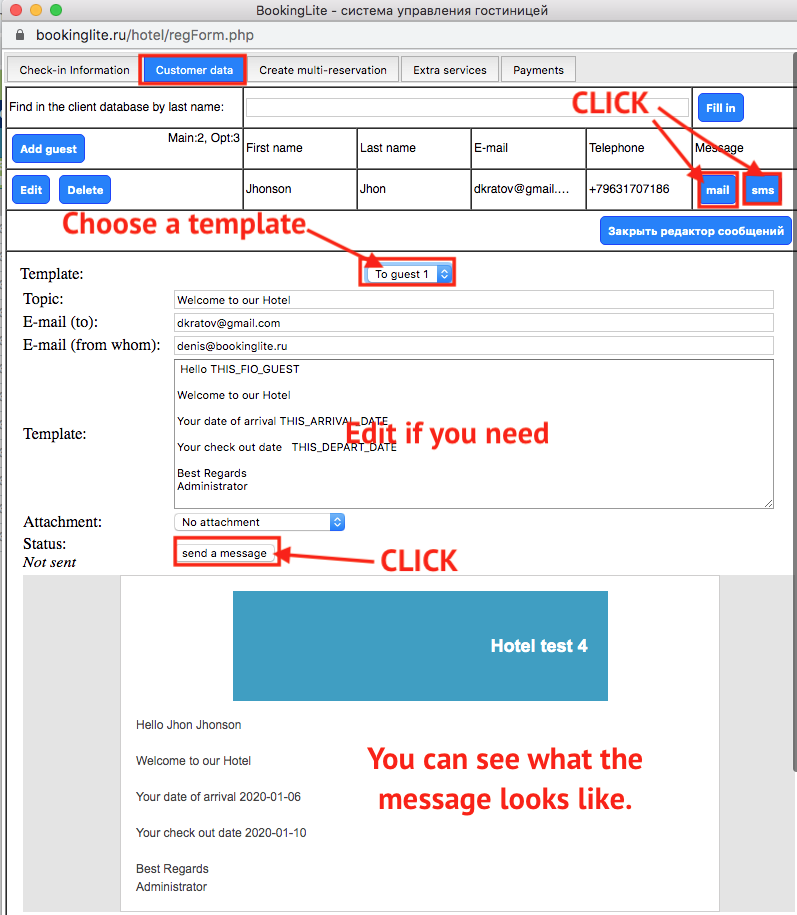
Similarly, you can send a message on the Reservations tab
The sequence of steps is exactly the same as described above