Go to the “SMS notifications” tab
Then go to the “SMS and e-mail Designer” section
Then click on the “Add Message” button.
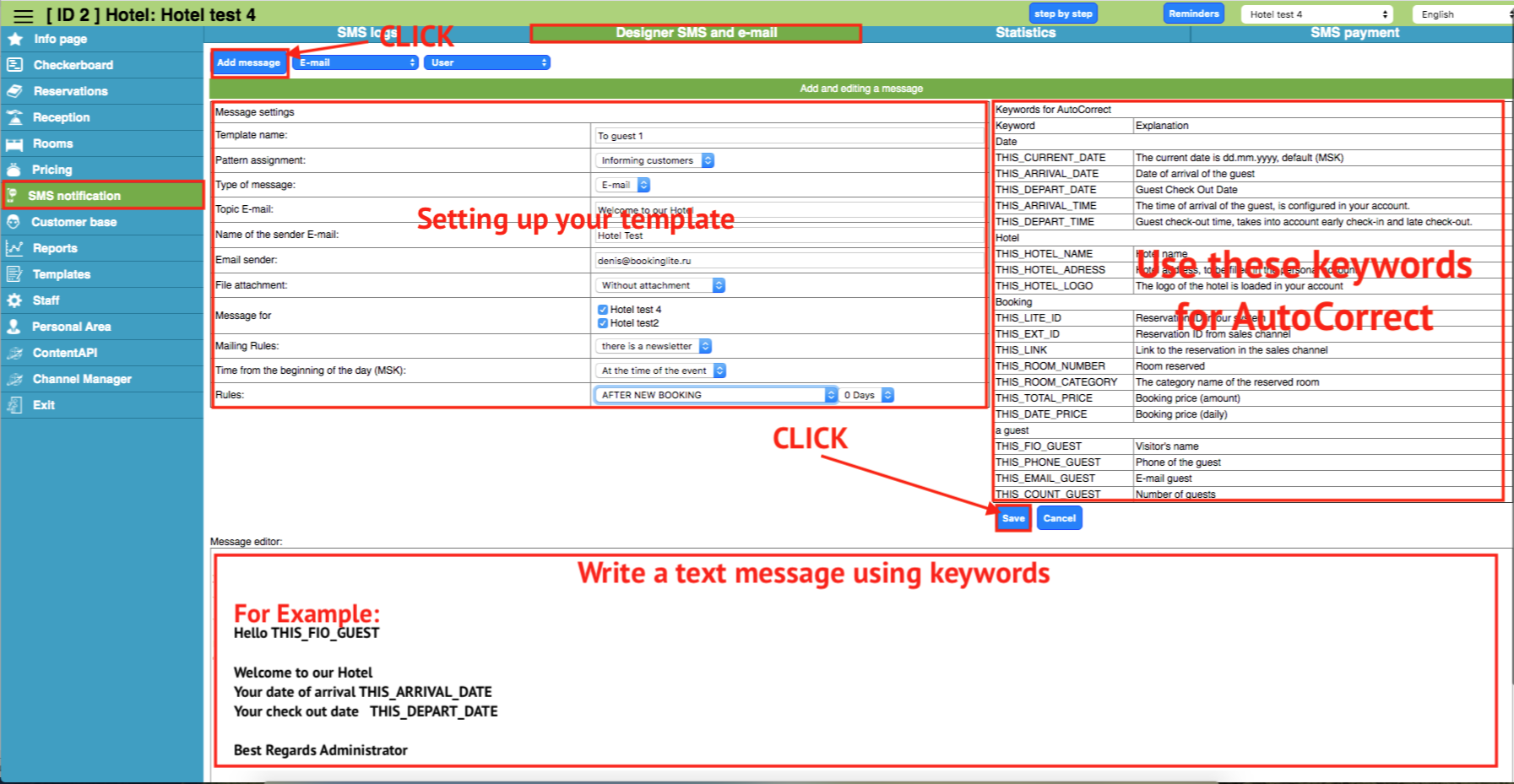
We set up an e-mail or SMS message as you need.
You also need to fill in the fields: the name of the template, the subject of the e-mail, the name of the sender e-mail (the recipient will see it) and the sender e-mail (the recipient will see it, this is usually the hotel’s e-mail).
Then in the corresponding field we write the message text along with keywords for automatic replacement in the text.
Then click the "Save" button